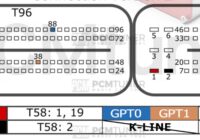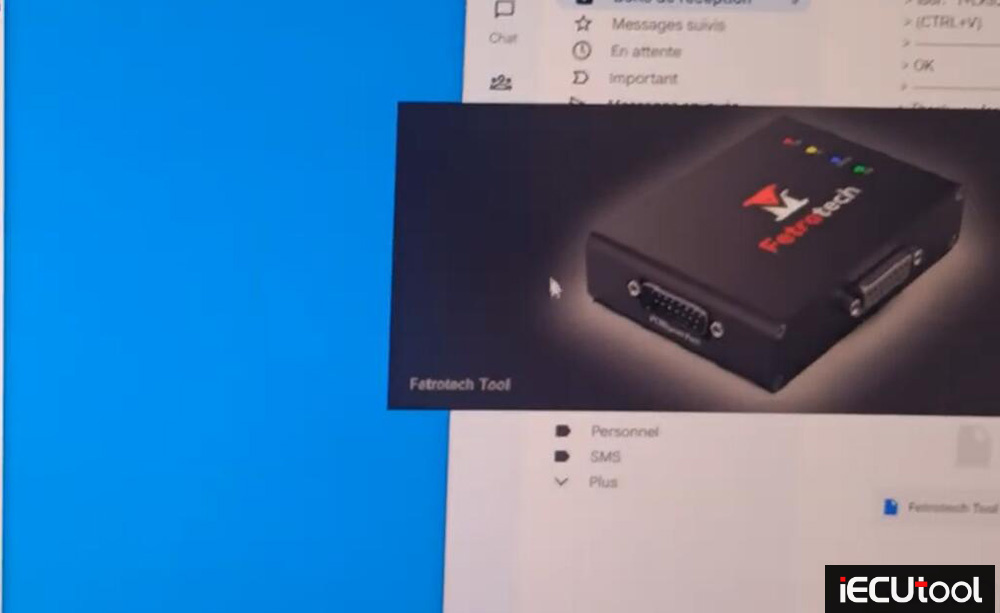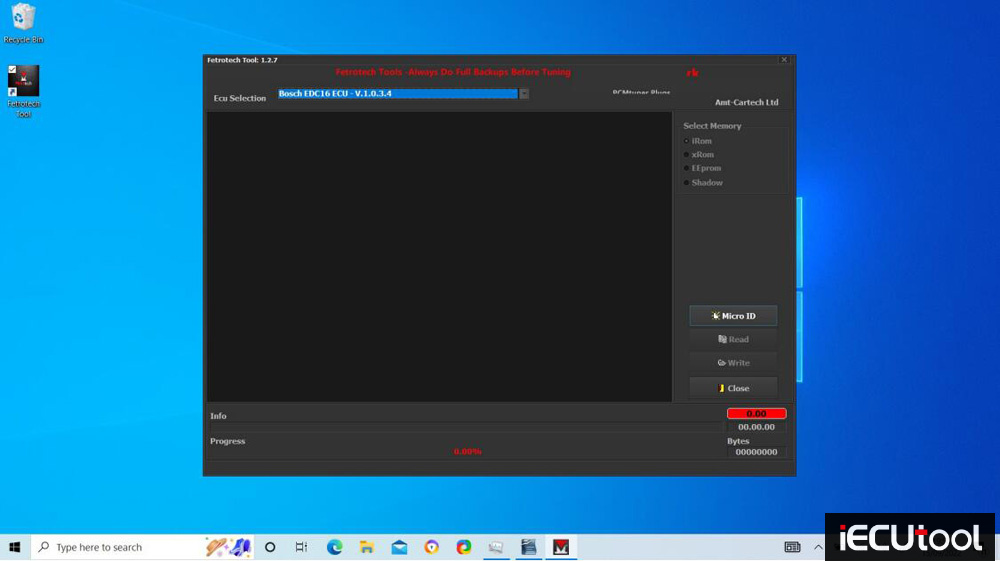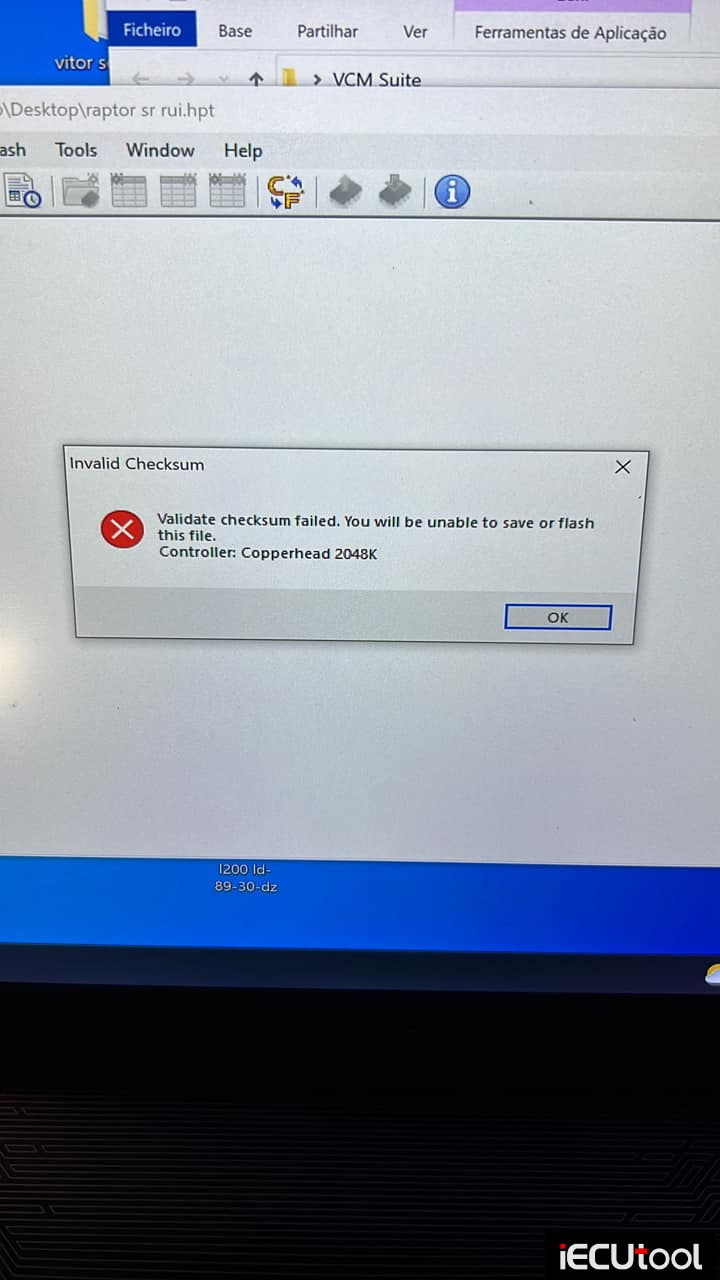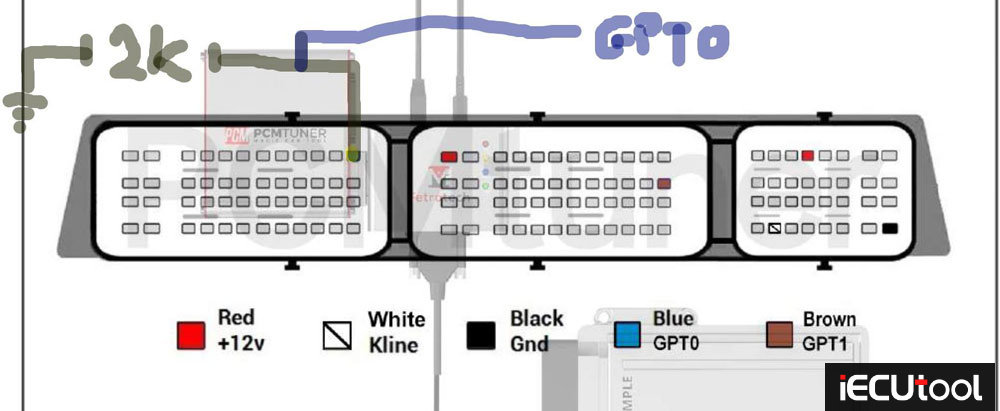Monthly Archives: September 2022
How to Install Fetrotech Tool Software on Win7 64bit?
Windows 10 is recommended for fetrotech tool software installation. If you have Win7 laptop only, try the solution here. User working experience: ‘I would like to share my experience of installation Fetrotech software on Windows 7 x64 unlimited. So, Fetrotech didn’t want to start after installation. I have tried all tricks/recommendations but no result. Helps… Read More »
Fetrotech Tool Read EDC17CP14 Very Fast
Fetrotech tool silver tested on edc17cp14 very fast reading, great. I know pcmtuner read and write good on edc17cp14. I do couple edc17cp14 with pcmtuner, but I now tested fetrotech, it’s faster than pcmtuner and auto detect processor type. http://www.pcmtuner.org/pcmtuner-failed-to-read-edc17cp14-on-bench/
Fetrotech Tool and ECU Bench Tool Which is Better?
EDC16 MG1 MD1 ECU programmers Fetrotech Tool and ECU Bench Tool which one is better? Check the table comparison below: Item Fetrotech Tool ECU Bench Tool Image Software version Fetrotech 1.2.7 AMT Bench Service Tool V1.0.7.9 Activation Yes, require activation Don’t need activation Update Update by link Update by link. Never update software online… Read More »
Fetrotech Tool Software Win10 Pro Installation (NEW)
Here is another Fetrotech Tool software Windows 10 Pro system installation instruction shared by Stephane Matyjasik. Here is the solution : Desactiver windows defender, smartscreen etc… Go in settings bar > Administration tools > Computer management > Local users and groups > Users, double click Admin and check that account is not disabled. Go in… Read More »
Fetrotech Tool EDC16C32 S1 and S2 Pinout Error Solution
Problem: I tried to read Edc16c32 Mercedes w245 180cdi but Fetrotech tool software shows error s1 and s2 pinout error. Any solution Solution: The error means it not going into service mode, check the other connections and depending on brand of c32 MERCEDES/SMART EDC16C32 have 2 different pinout options. If your pinout not working, try… Read More »
Fetrotech Task Bar Disappear Another Solution
Here is the another fetrotech tool fix from Marty pcmtuner. Issue: Task bar killed. Tried admin, no antivirus. Task bar disappears after the splash screen! Solution: Just do a CTRL+ALT+DEL and open the task manager, then look for any instances of “windows explorer” if there are more than 1 you will right click… Read More »
MPM ECU Tuning Tool “Validate Checksum Error” Solution
Question: I got validate checksum failed error when reading ECU Ford Raptor with MPM ecu tuning tool, any solution? Solution: Do checksum manually or don’t rely on file supplier who says “your checksum should be done by tool” If you modifying in Winols, you would need the correct checksum plugin for instance.
Tips to Read EDC17C42 ECU with Fetrotech Tool
Little precision I tried to read an edc17c42 with fetrotech tool following the pinout of the fetrotech support impossible to read. I opened pcmtuner and noticed there was a pinout error on can H can L. I followed this hook-up and I retried with fetrotech he read it quickly. Here’s a little precision. network can… Read More »
Fetrotech Tool Failed to Read EDC16CP33 Solution
Renault Laguna III 2.0 EDC16CP33 doesn’t work with the Fetrotech Tool black edition, any solution? Solution: on EDC16CP33 GPT0 may need pulled up to enter boot mode. often on old PSAs or Renault. A quick dirty example of a CP33 with GPT0 pulled down via 2K resistor, which may cure some CP33’s for renault… Read More »