The new KT200 full version ecu/tcu programmer is based on KTSuite Manager app. Software requires activation before use.
How to Download, Install and Activate new KT200 KTSuit?
A:Connect your KT200 KTsuit with USB cable to laptop
B:laptop or PC must connect to internet
Step 1: go to www.ktmtool.com website download the software KTSuit, and install the package.
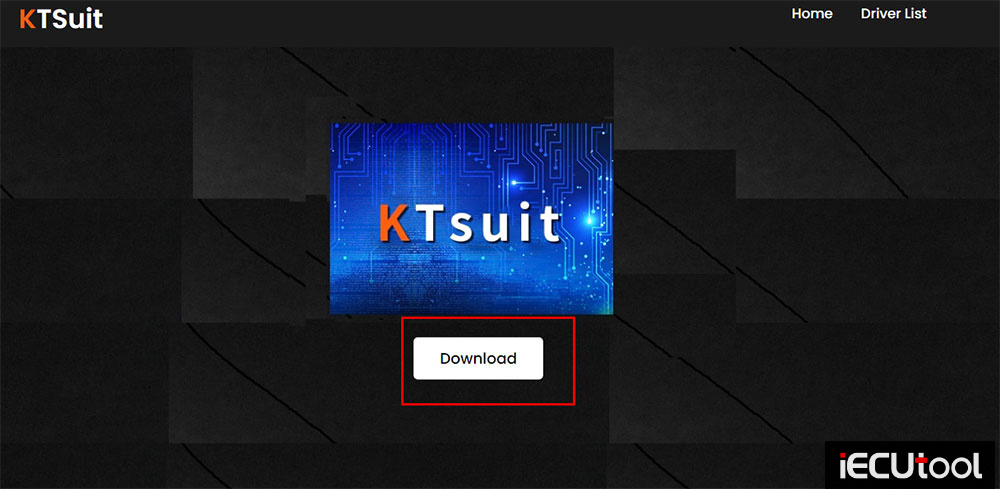
Step 2:Check the SN where tie on your box backside
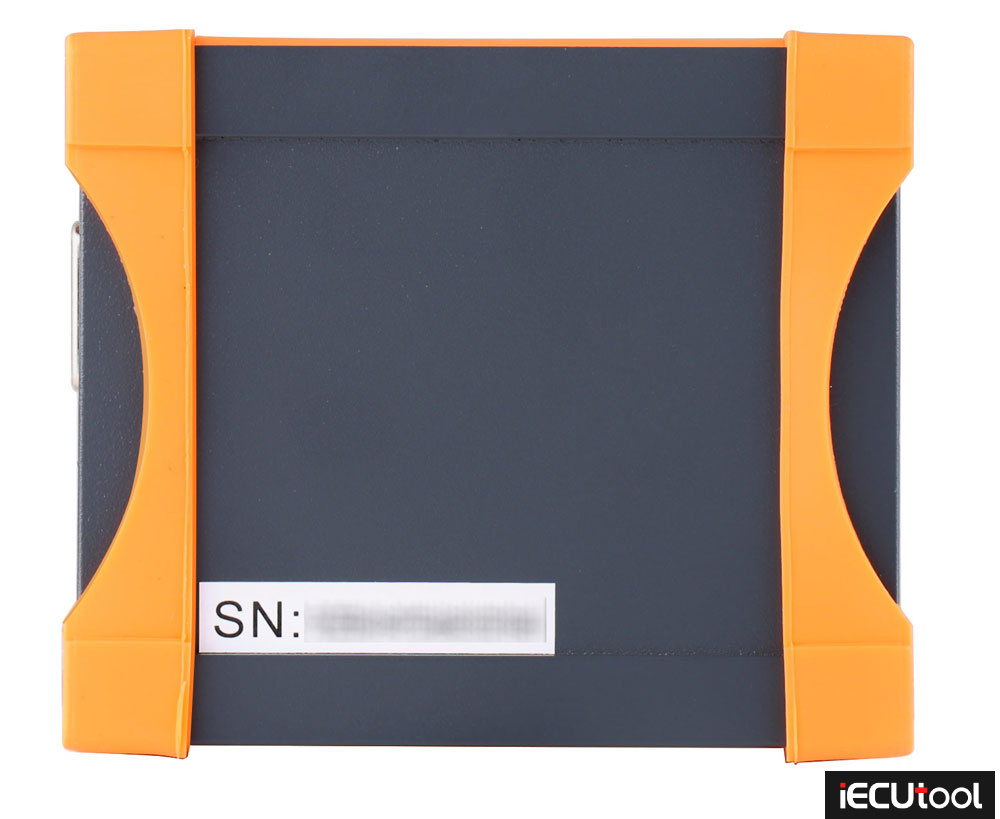
Notice: Don’t release that SN to anyone, it’s a safe code for you, don’t let any third party or guys know that code or it easy to let your tools lock.
Step 3:Send that SN to email:info@ktmtool.com for active and link your tool to your email. (Your tool will be locked if you don’t send to active)
Step 4: Run the ktsuit manager, and register it with your email, then input the sn active your account, don’t close the ktsuit manager before your run ktsuit, always keep click the Active button before you run the ktsuit software.
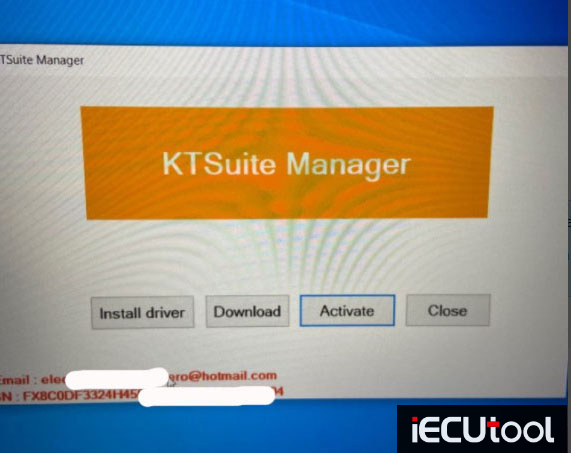
Step 5: input that SN code to you login windows when you run KTsuit main software, it will ask you input that code, then you software and tool will be online.
NOTE: The login code is your KT200 serial number.
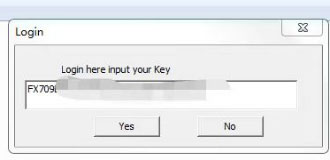
https://www.iecutool.com/service/download-and-activate-kt200-software-ktsuit.html



