Here is the another fetrotech tool fix from Marty pcmtuner.
Issue:
Task bar killed. Tried admin, no antivirus. Task bar disappears after the splash screen!
Solution:
Just do a CTRL+ALT+DEL and open the task manager, then look for any instances of “windows explorer” if there are more than 1 you will right click on each except one and END TASK, for the last remaining I click the restart button in the lower right. The task bar will appear. Now again I run Fetrotech software, If it does the same thing just repeat the process, Mine usually opens on 2nd attempt. Give it a try.
Here are the detailed steps:
Run Fetrotech as ADMIN (all antivirus and windows defender switched off)
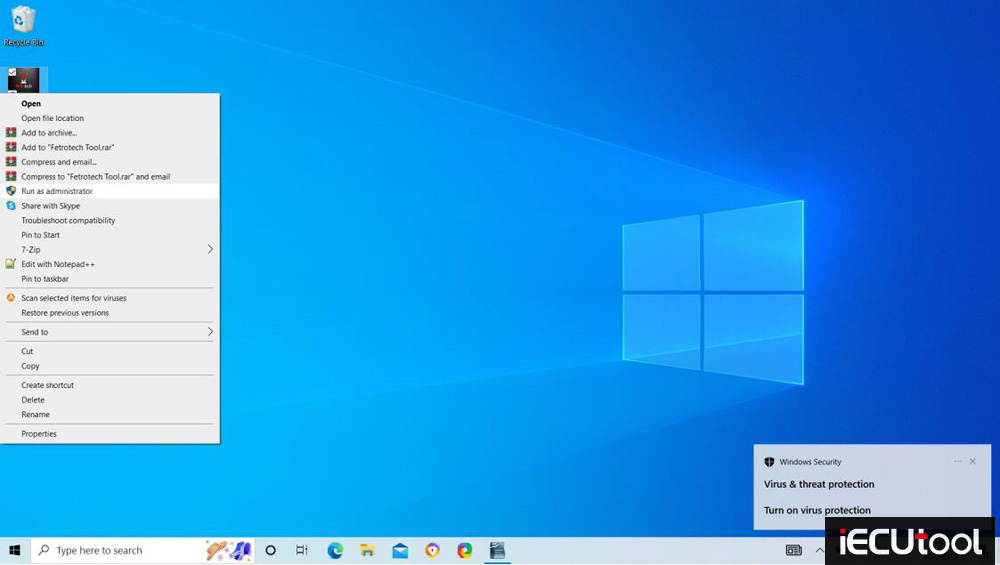
If not open and task bar disappear then press CTRL-ALT-DELETE
Click TASK MANAGER
Look in list for “windows explorer”
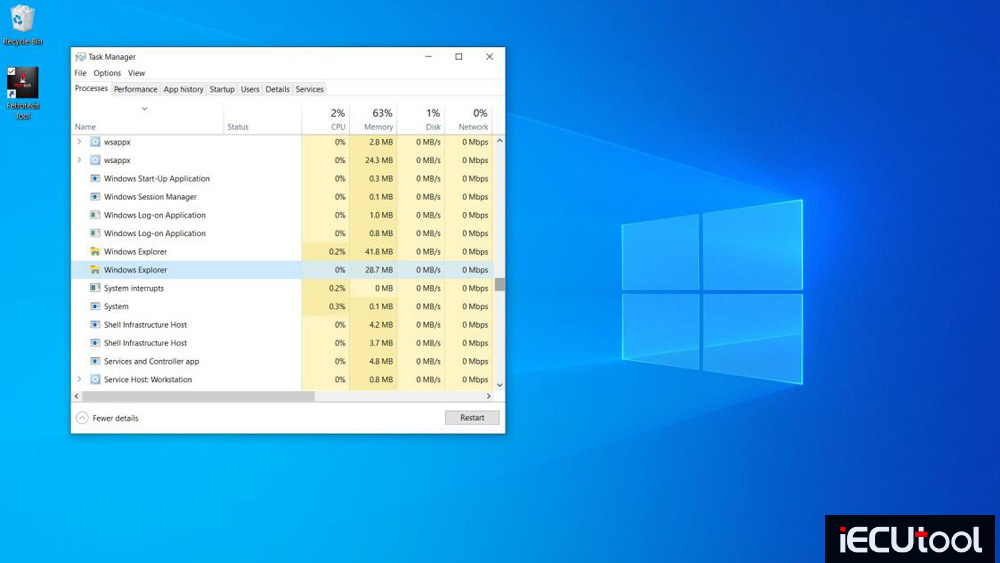
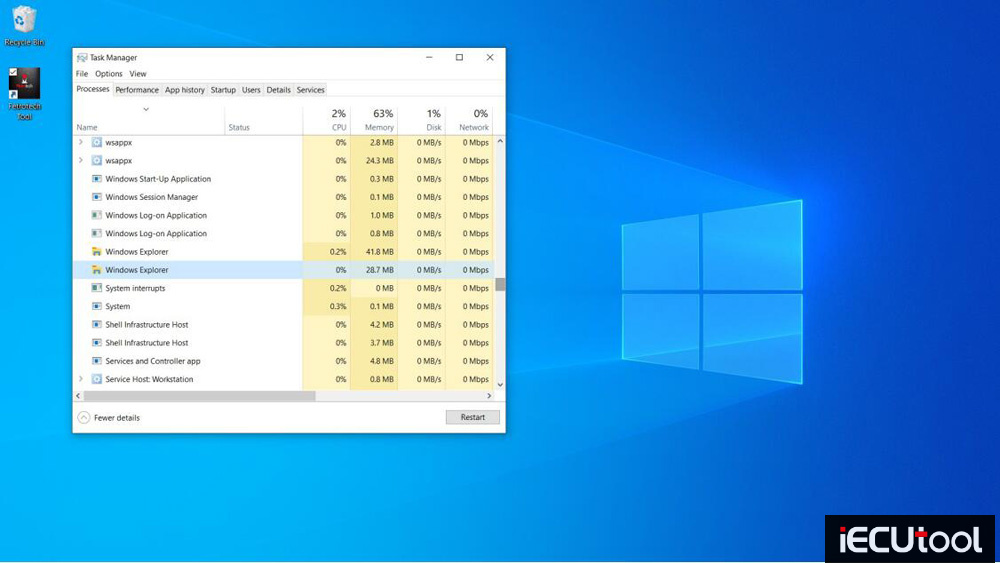
On each “windows explorer” process click once, then Click RESTART button at bottm right
Search bar will now reappear.
Now again, just DOUBLE CLICK Fetrotech Icon on screen
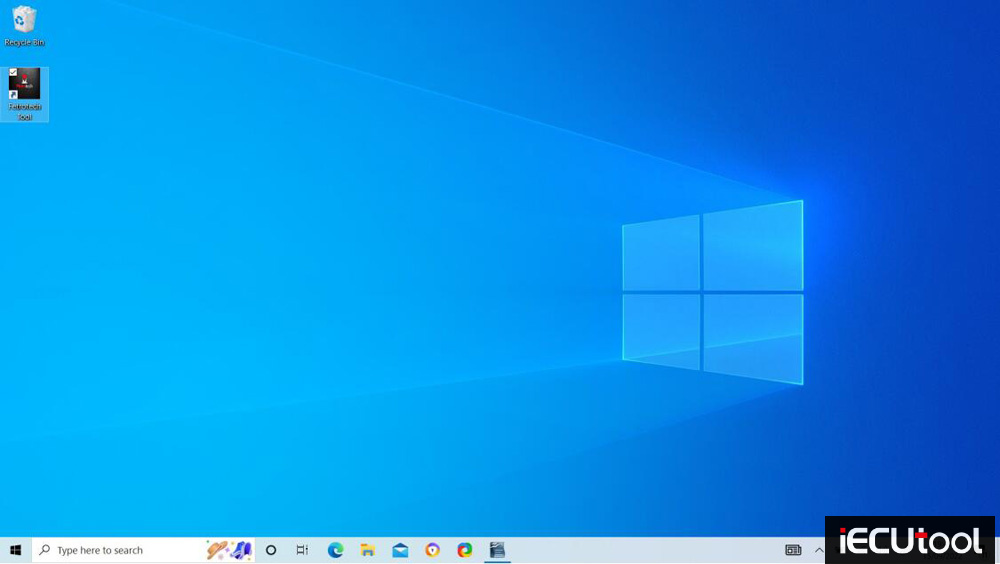
Wait a few moments…
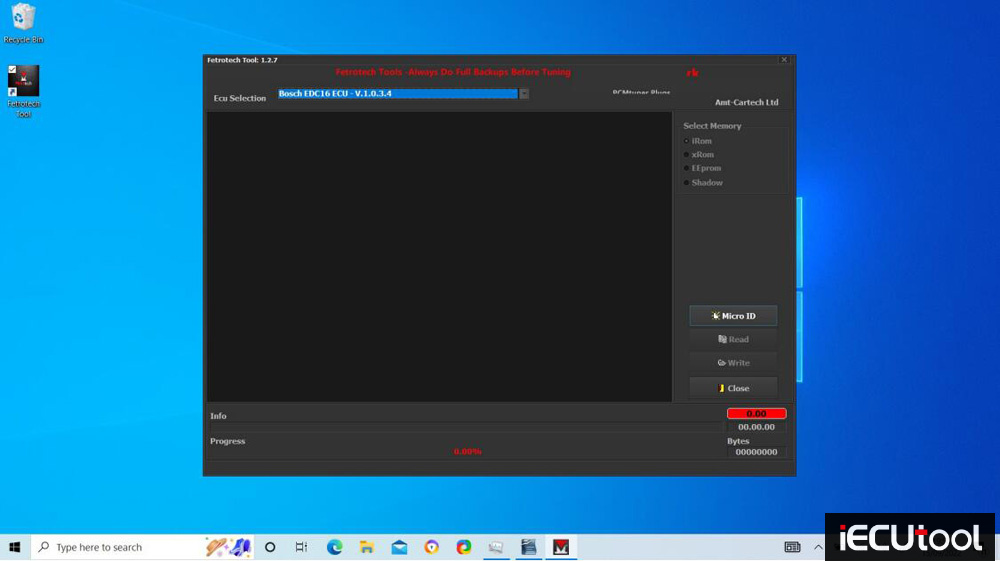
Fetrotech will Open. If not, just repeat the process.
Fetrotech trick:
If not working, you need run the installer again via the task manger and run the uninstall. Make sure windows defender and smart screen are completely diasabled, most people do not know how to disable completely – use google. Now re-install via the task manager run menu. After installation, Download the Licence key Directly to the Fetrotech folder in program files x86 directory. Then download the Tool file directly to C: – on each file check proporties and make sure file not blocked. Navigate to your Licence key file and right click OPEN WITH… and select the Fetrotech app…if task bar disappear do as above.



