Some users reported they had problems downloading the latest foxflash 1.3.8 update. iECUTool.com collects some common problems and solutions.
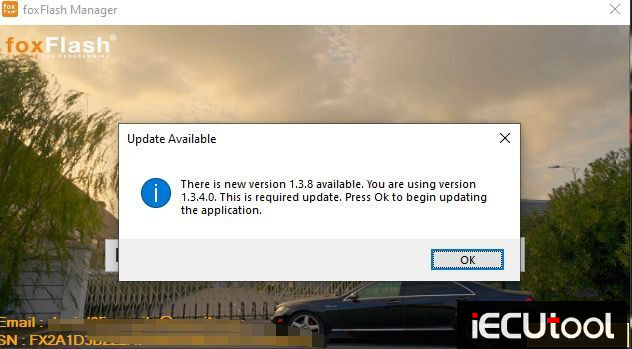
Problem 1:
‘An error occured while trying to download file’
trying to install it but getting this error, I tried with two different laptops.
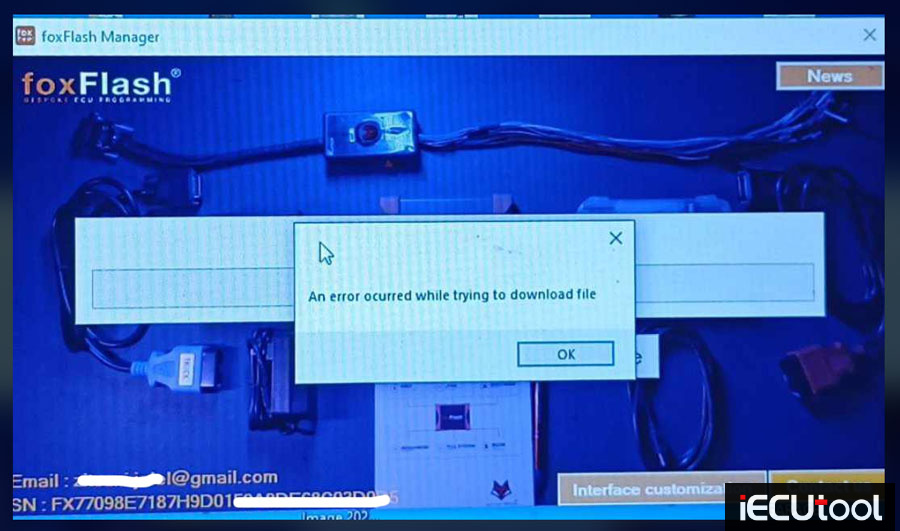
Solution:
The foxflash manager version is tool old. Delete current manager, and download new foxflash manager from https://www.dfb-technology.com/
Press the Download button and wait 5-10 minutes to start to download.
If still not working, try solution here
http://www.pcmtuner.org/foxflash-an-error-occurred-when-downloading-file-solution/
Problem 2:
Error “Object reference not set to an instance of an object”

Your system is missing net framework and runtime.
Change another laptop or install net framework and runtime.
See also: http://www.pcmtuner.org/foxflash-object-reference-not-set-to-an-instance-of-an-object/
Problem 3:
Error ‘An unhandled exception in the application.”
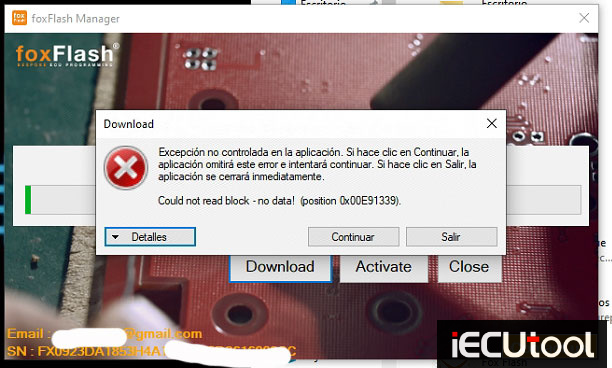
Solution:
Your operating system is missing patch and .net framework.
Download and install patch and net framework online (google search).
Problem 4:
Error invalid class after update to 1.3.8. Reinstall but same error.
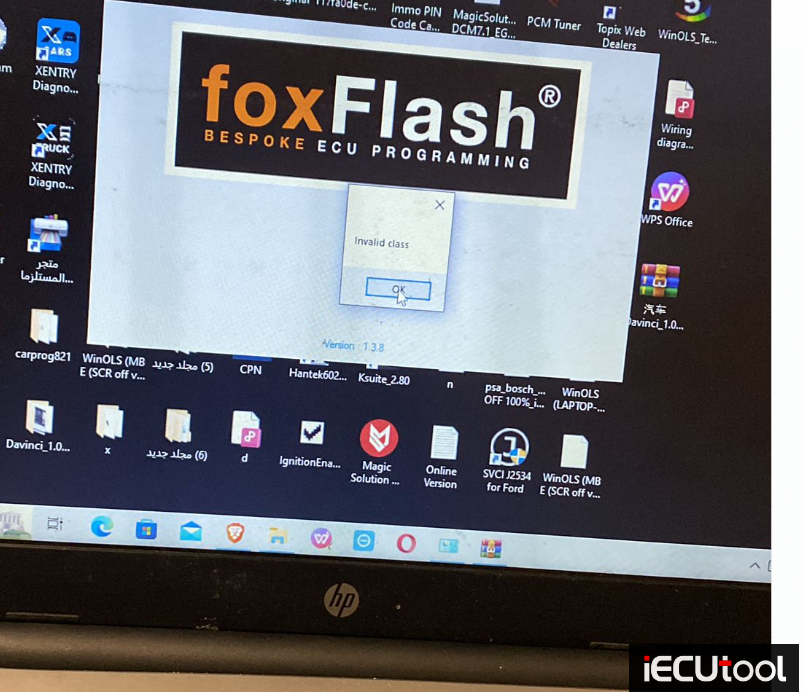
Solution:
System issue. Install Foxflash manager on a CLEAN operating system. It should be fine.
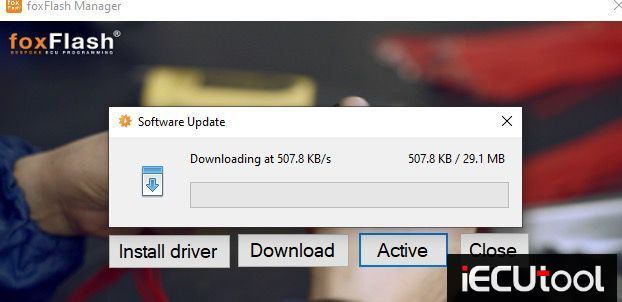

Problem 5:
After press Download, it keeps on downloading and no response
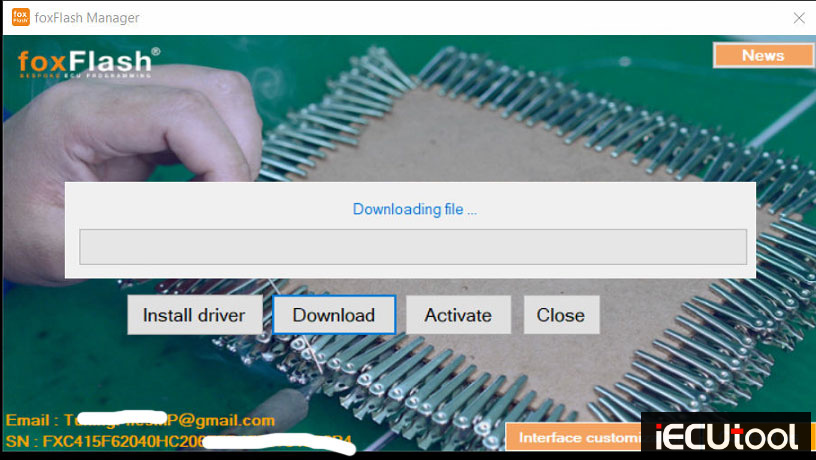
Solution:
The server is busy. Just wait patiently. They will expand server storage soon.
Problem 6:
I want the Delco E92 and it’s in the new update but no matter what I try it won’t update and I can’t find the Delco E92 Bench.
Solution:
Go to full system check that driver after update.



