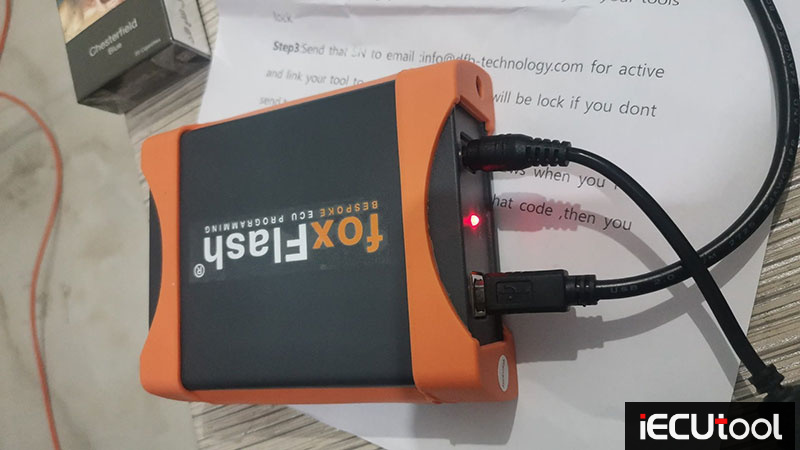Problem:
My foxflash software has flown, “Select driver” has turned gray and the battery voltage is no longer showing up. Do you have a solution? I reinstalled it already but no difference.
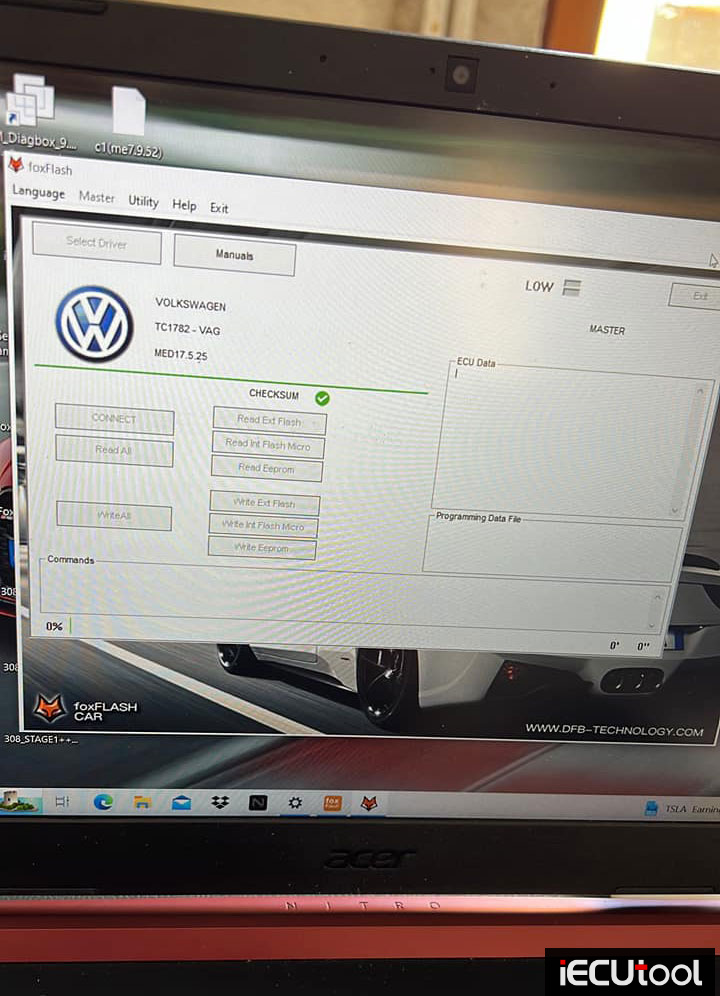
Solution:
1. Run FoxFlash Manager, press “Activated”, Keep Fox flash manager running.
DO NOT CLOSE MANAGER!!!
2. Run Foxflash software

NOTE:
Make sure internet is connected!
Tool must be connected and powered via 12v. If not working, try with another USB port. You can bench power supply or OBD cable, but tool doesn’t work without power.