How to read and write Mercedes Benz SIM271DE2.0 with foxflash ecu programmer in Boot mode?
Step 1: Search Password
Connect the pinout below with multifunction cable.
Use the driver:
→ TOOLS BOOT MODE
→ INFINEON TRICORE Tool Password
→ OBD PASSWORD SIM271 MERCEDES
→ Click on “Find Password” and follow the software messages.
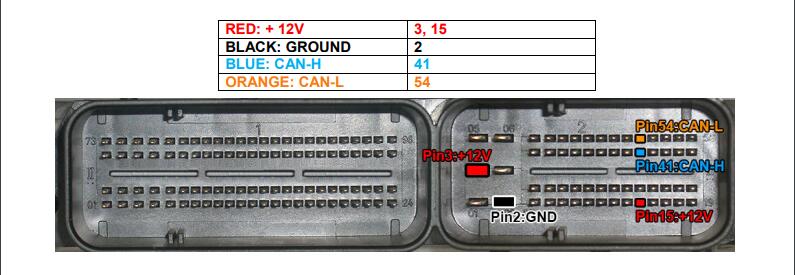
Now that the password has been found it’s possible to read and write the control unit.
Step 2: Read and Write ECU
Connect with the multifunction cable the following pinout and the boot shown below.
Use the driver:
→ TOOLS BOOT MODE
→ INFINEON TRICORE Boot
→ SAK TC1796
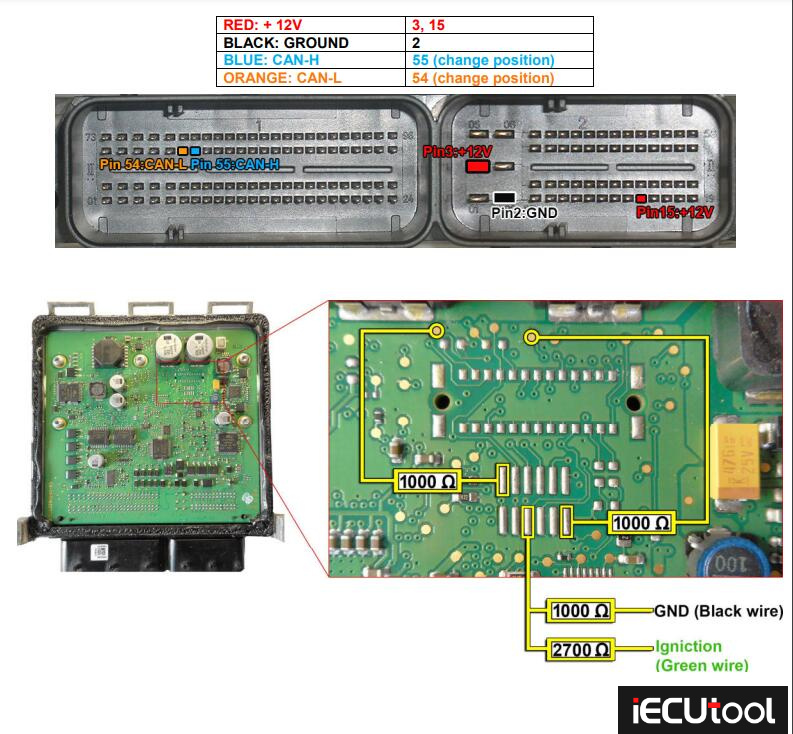
Tips:
Better try CNF1/BOOT connection after read password (not resistor method as pinout above).
CNF is at the side of your MFC switch.
Boot is just a GND.
you only need Boot and green (ignition connected) and must change ecu canbus pins for boot different than password.
connect ignition directly to resistor.

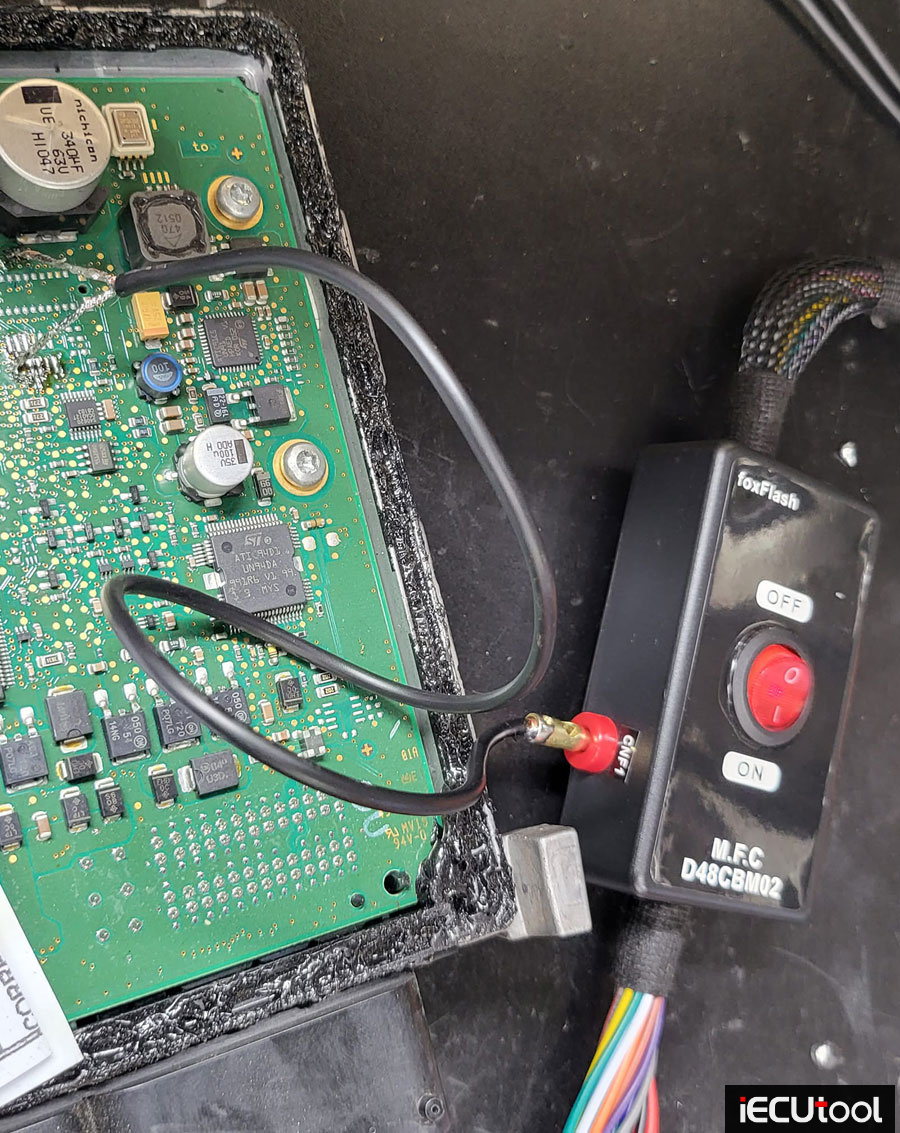
Review:
MERCEDES W204 C180 C200 C250.
SIM271DE2.0
READ AND WRITE OK with Foxflash


Another success
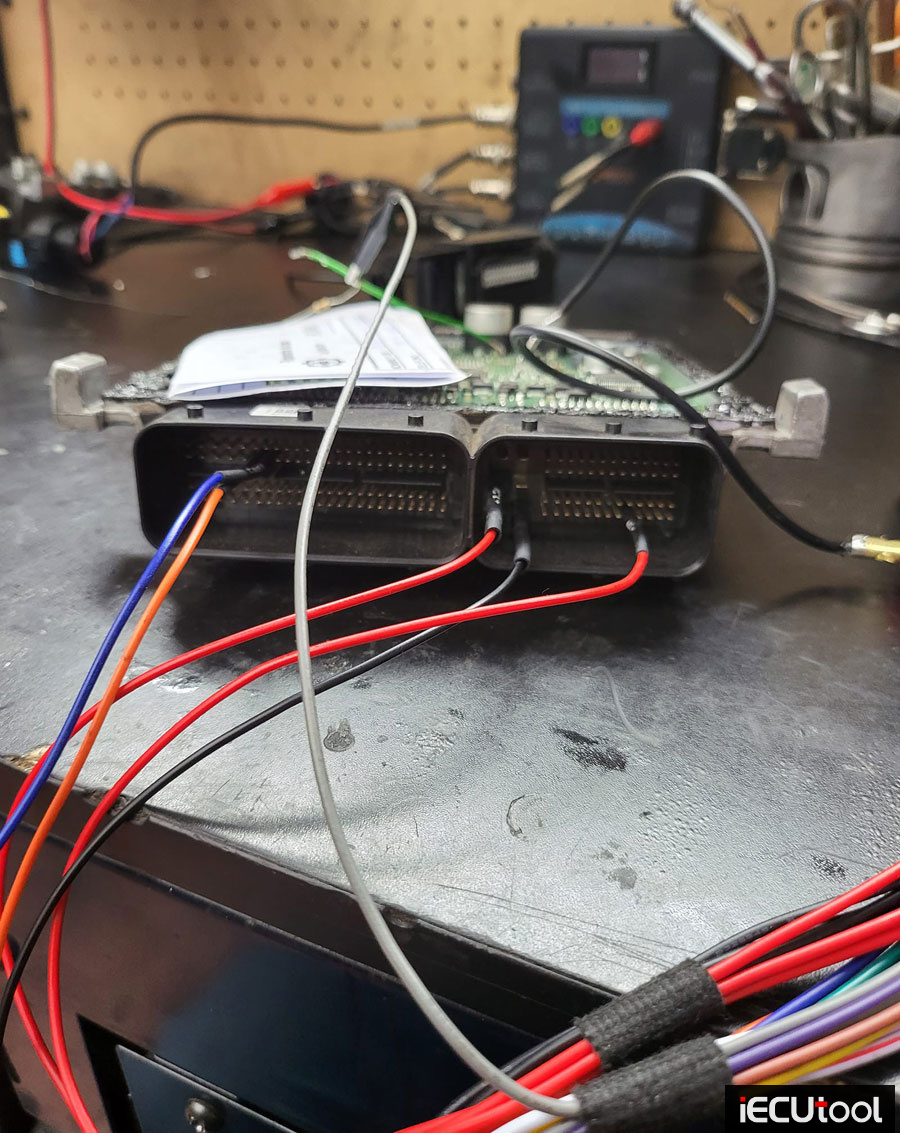
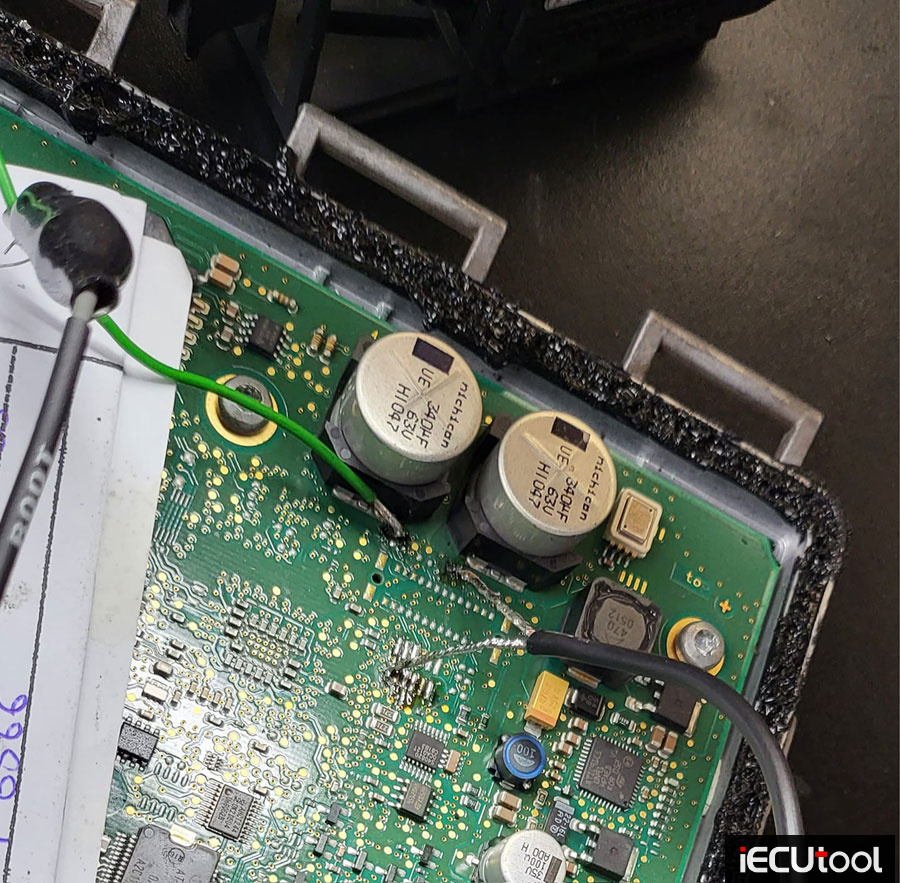
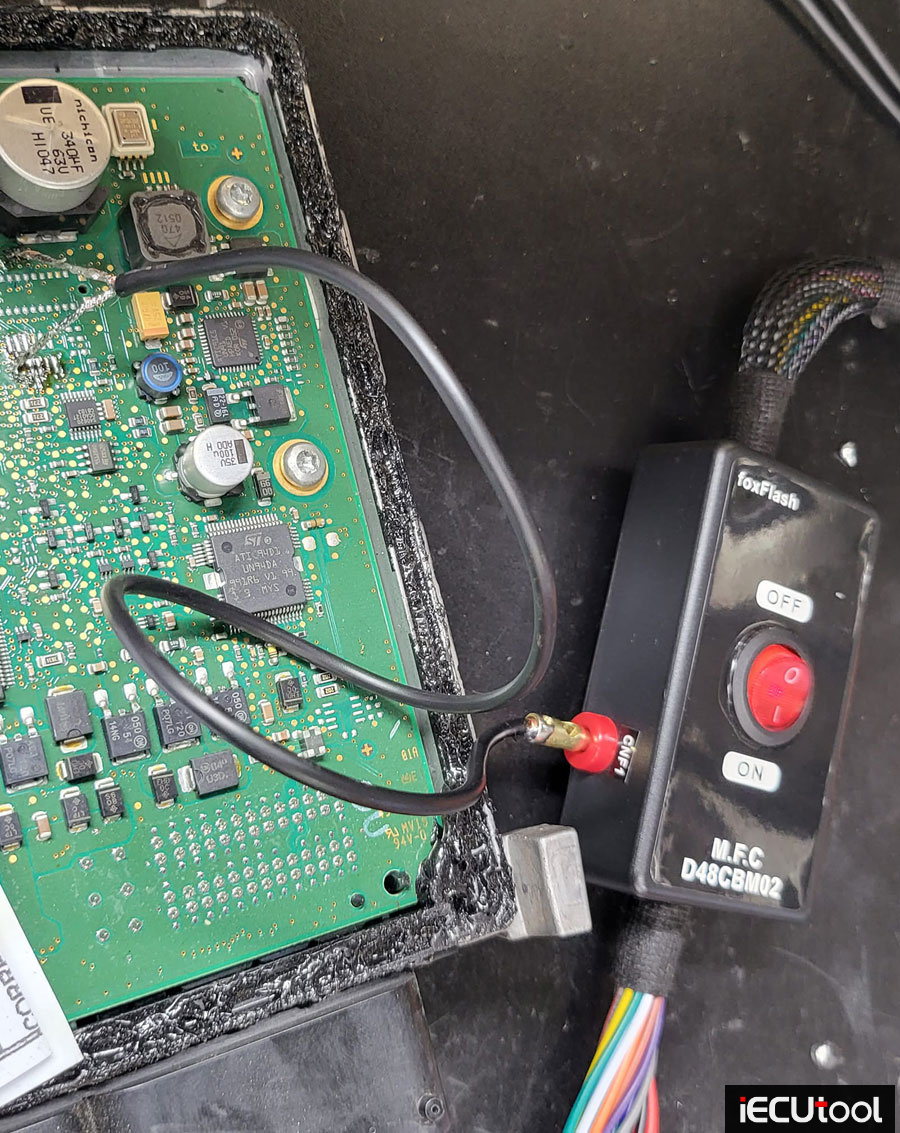
If get a “remove and give ecu power” message, thats means switch of power (for about 30 seconds) then on again before continuing (Switch off MFC.)



