Problem:
Mercedes Benz EDC17c66 problem “error unlock password” on bench when writing with foxflash tool. The best is that first time when I was writing file all was ok but when I want second time write same ECU with other file next day, this happened.
Solution:
The error message “error unlock password” typically indicates that the ECU is locked and requires an unlock code before it can be programmed. This can happen if you have attempted to program the ECU with an incorrect or corrupted file, or if the ECU has been tampered with in some way.
There are a few things you can try to resolve this issue:
Check that you are using the correct programming tool and software for your ECU. Make sure the tool supports the ECU you are working with and that you have the latest version of the software.
Try reading the original file from the ECU and saving it as a backup before attempting to write a new file. This will ensure that you have a working backup in case something goes wrong during the programming process.
Ensure that you have the correct unlock code for the ECU. If you do not have the code, you may need to contact the manufacturer or a professional programming service to obtain it.
Check that the ECU is properly connected to the programming tool and that all connections are secure. A loose connection could cause programming errors.
It’s also worth noting that some ECUs have built-in security measures that can prevent unauthorized programming. If none of the above steps work, you may need to consult a professional with experience in programming your specific ECU.
Do boot or fit ECU to car and start engine for minutes before remove for bench.
If read EDC16C66 with foxflash in boot mode, follow the instruction below:
BOSCH EDC17 C66 [ TC1793 INT.F.] – Mercedes Benz
Step 1: Read and Write ECU
Connect with the multifunction cable the following pinout and the boot shown below.
Use the driver:
→ TOOLS BOOT MODE
→ INFINEON TRICORE Boot
→ SAK TC1793
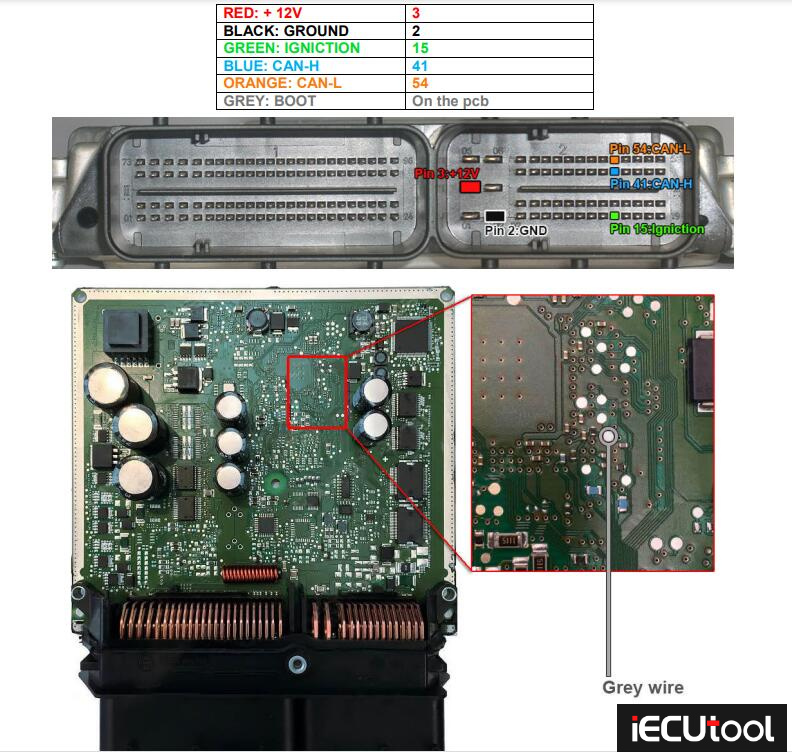
Step 2: Password search
Disable the boot mode by unsoldering the grey wire. Connect the pinout below.
Use the driver:
→ TOOLS BOOT MODE
→ INFINEON TRICORE Tool Password
→ PASSWORD BFT
→ Click on “Find Password” and follow the software messages.
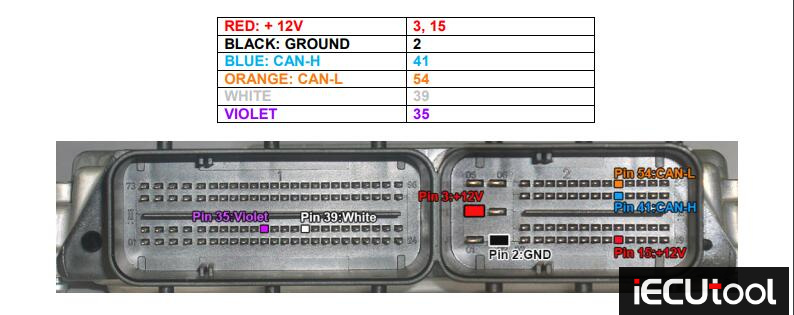
Now that the password has been found it’s possible to read and write the control unit as described in STEP 1.



