Problem:
Hello, I have a problem when writing simos18.1 with foxflash, the ecu is connected in boot. (I am sure it’s connected correctly because I checked it over 20 times and was able to read password and then files and do the write all successfully). When I try to write back by doing write all and use the original _all file it writes without any problem. When I write the original separately by either doing eeprom or flash it gives an error saying “error unlock password write 1”. Same thing happens when I write modified file back.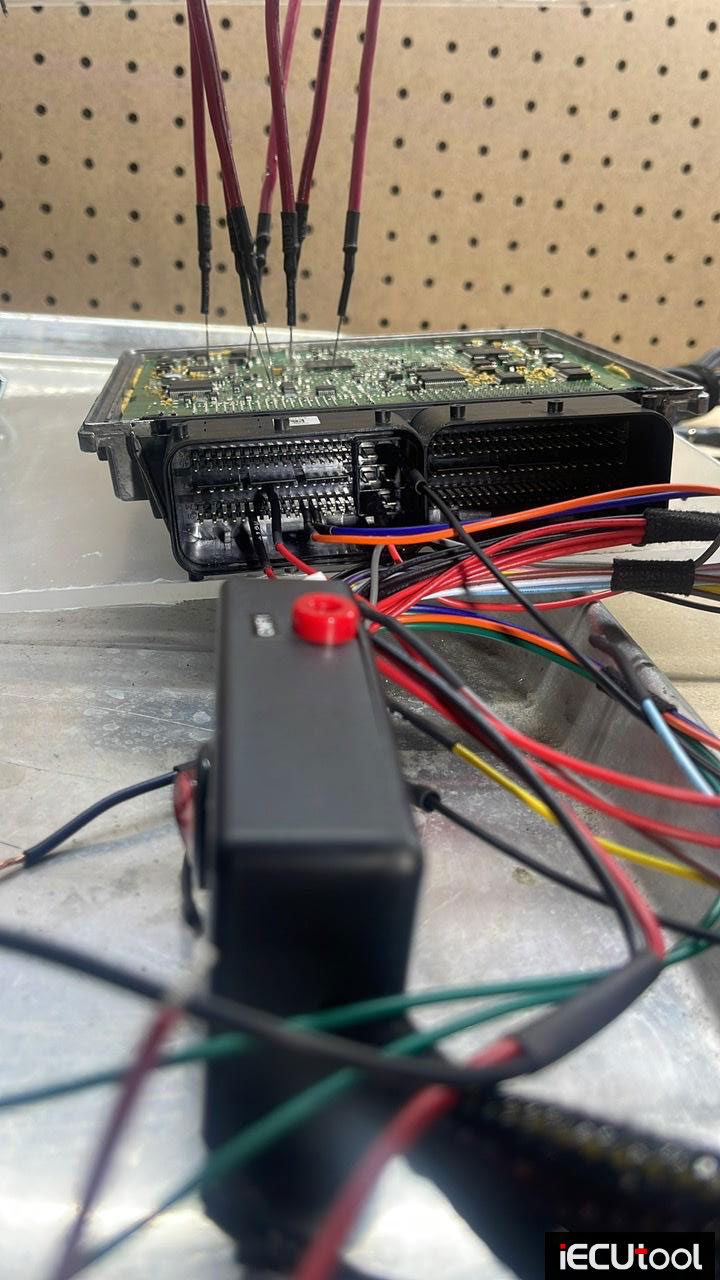
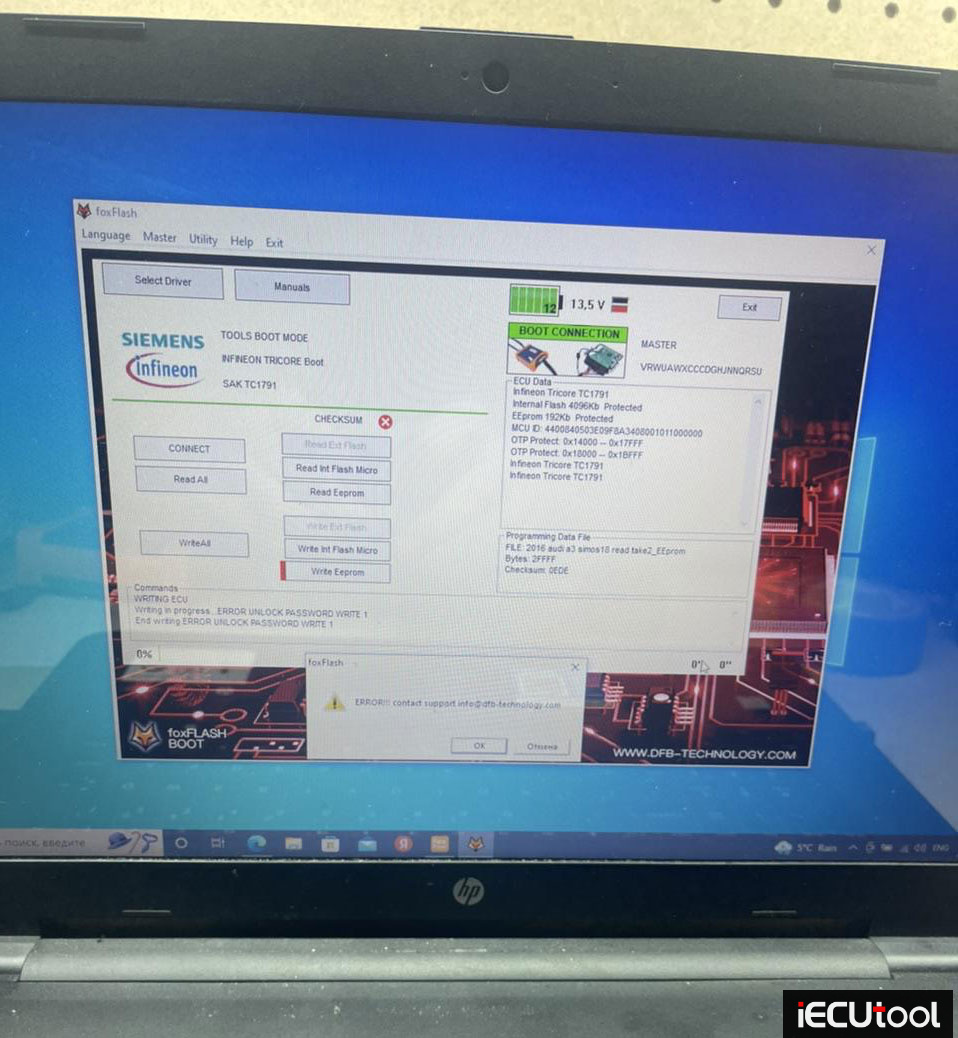
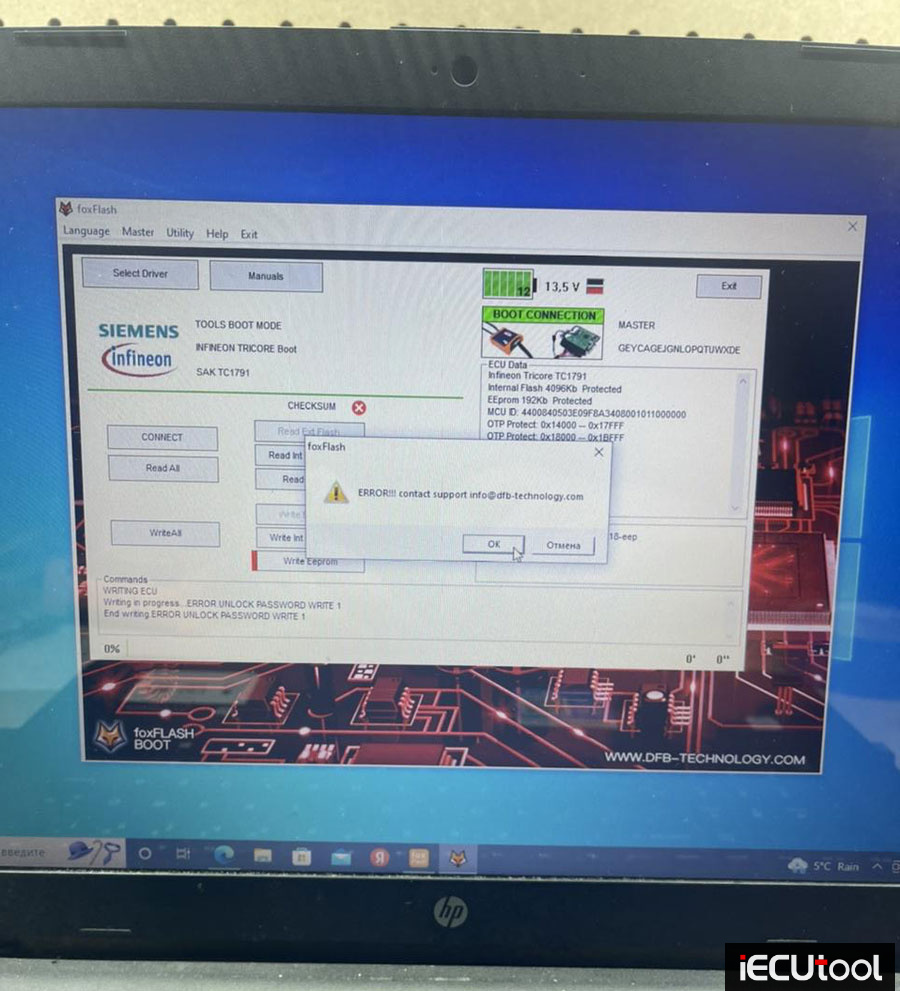
Solution:
Ensure the password file password_adv is located in the Dfb main program folder.
Path: \Program Files (x86)\FoxFlash Manager\foxflash\DFB Technology folder.
Remove all resistors and boot from ecu, Connect up power+canH+CANL and do a bench OBD get info. then disconnect from ecu..now do bench mode password, read password (delete old password from folder first). then disconnect bench and read flash eprom. Power off ecu /fox flash and restart foxflash software. Connect again, and try Write.



