How to Start ECU Cloning? Which Tool is Good for Beginners?
ECU (Engine Control Unit) cloning is simply transferring the ECU file from one ECU to another, so that the new ECU operates similarly to the original one. It can be a useful tool for vehicle owners and mechanics in certain situations, whether it’s replacing a damaged ECU, upgrading to a newer version of the software, or customizing the engine management system, saving cost, or using a preferred brand of ECU, etc. So how to get started for beginners who are interested in ECU cloning? Which tool is good to choose? Here are some suggestions below.
- 1.Learn the basics of ECU Cloning
- 2.Get right ECU tools
- 3.Join a community
- 4.Start small
In detail…
1.Learn the basics of ECU Cloning:
Start by understanding what an ECU is, how it works, and how it affects your engine’s performance. There are many online resources you can search to learn the basics of ECU cloning.
2.Get right ECU tools:
You’ll need a laptop, an ECU programmer with software. There are many options available, find the right ECU tool depending on your needs and budget.
Here are common tools in the market:
Original: Alientech KESS V3, CG FC200, OBDSTAR DC706, Launch X431 ECU & TCU Programmer, Launch X431 X-Prog3 PC Adapter, Xhorse Multi-Prog
Clone: KESS V2, KTAG, MPPS, Foxflash, PCMFlash, KT200, KTMFlash, FGtech V54
It is advisable to use the original tool to ensure non-infringement, quality assurance, and tech support.
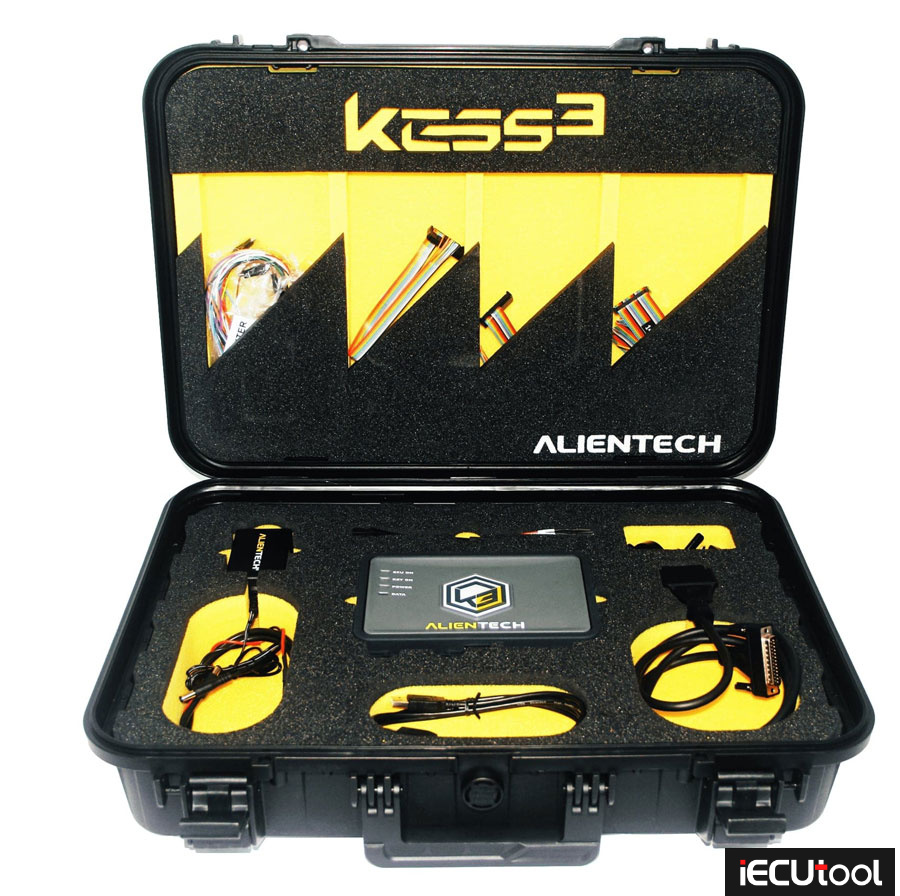
- Support OBD, Bench and Boot Mode
- Support separate Car, Motorcycle, Truck/Tractor, Agricultural and Marine Protocols
- Multi-language: English, Italian, French, German, Spanish, Chinese, Polish, Russian, Portuguese
- One year subscription for freeupon activation
- ALIENTECH KESS V3 User Manual
- Kess 3 Newest Vehicle List (with continuous updates and new protocols on Alientech)

- Support CAN-BUS, Bench Mode and Boot Mode
- Support BOSCH MPC5xx platform mode ECU: MED9.1, MED9.5, MED9.5.10, ME9.0, EDC16CP31, EDC16CP35, EDC16C2, and EDC16C8 (Need to buy extra FC200 MPC5XX Adapter)
- Support Checksum Function, Please Check FC200 Support Checksum List
- Supports 4200 ECUs/EGS, covers 80% of models in the market. Check CG FC200 ECU List
- Multi-language: English, French
- Free Update Online for One Year. Annual Fee will be €200/year after the first year
- CG F200 User Manual

- Supports OBD, Bench and Boot mode
- Full Configuration ECU clone(Car/Motorcycle) + TCM clone + Body/Other clone
- One Year Free Update Online
- OBDSTAR DC706 Registration Guide
- OBDSTAR DC706 Vehicle List

- Supports Bench and Boot mode
- Support chip read/write alone and read/write ECU data
- Get free BMW ISN read function and NEC, MPC, Infineon etc chip continously update service
- With free MQB48 license. Bind Multi-prog to VVDI2 full version or key tool plus to the same Xhorse app account to use MQB48 NEC35XX function.
- Add VAG MQB RH850 dashboard processor(need separate RH850 cable for multiprog)
- Built-in update software: Make Multi-Prog firmware update timely.
- Language: English, Chinese
- Xhorse Multi-Prog User Manual
Launch X431 ECU & TCU Programmer:

X431 X-Prog3 PC Adapter:
X431 ECU Programmer and X431 PC Adapter support the same function. The difference is that PC Adapter needs to work with X-431 X-Prog3, and they work with different PC software. Except that, others are similar.
- Support BENCH modeand the physical connection diagram using the gearbox adapter
- Multi-Language: English, German, Japanese, Russian, French, Portuguese, Italian, Korean, Chinese
- 1 Year Free Update. $150 per year later. You can update it online directly on your device, no renewal card for the ECU Programmer.
- Launch X431 ECU & TCU Programmer User Manual
- Launch X431 ECU TCU Programmer Car List
In summary:
All above ECU Programmers have operation instructions and wiring diagram in the software.
Only Kess3 and DC706 can support OBD, Bench, and Boot three modes. Others don’t support OBD mode.
Only OBDSTAR DC706 can work alone without a PC, other ECU Tools need.
Kess V3 supports the most protocols, but it’s the most expensive, and needs to buy the corresponding protocol.
FC200 and Multi-Prog are more cost-effective to choose. Multi Prog software is updated frequently and quickly.
For beginners with weak hands-on ability, obd2 and bench modes are suitable for use, and for the customers with strong hands-on ability,they can do all modes.
3. Join a community
There are many online forums and communities dedicated to ECU cloning. It’s a great way to join some communities to learn from others, get advice, and stay up-to-date on the latest developments in the field.
It’s also recommended to follow the official or your dealer’s social platforms like website, official blogs, YouTube, Facebook, Tiktok, etc. They will launch the related user manual (tutorial), customer feedback and update info, etc there.
4. Start small:
As a beginner, it’s important to start with simple modifications and work your way up. Make small changes to your ECU settings and see how they affect your engine’s performance. As you become more experienced, you can gradually increase the complexity of your modifications.
Here is simple ECU cloning process:
Step 1: Read the original ECU
Use a professional ECU programmer to read the original data stored on the ECU.
Step 2: Save the original ECU’s data
Save the original ECU to a computer or other storage device. This is known as “dumping” the original ECU.
Step 3: Prepare the replacement ECU
Prepare a replacement ECU to receive the data from the original ECU for the cloning process. This may involve wiping any existing data from the replacement ECU or making any necessary hardware modifications.
Step 4: Write the original ECU’s data to the replacement ECU
Write the data from the original ECU to the replacement ECU. This process is known as “flashing” the replacement ECU.
Step 5: Verify the replacement ECU
The replacement ECU is then connected to a diagnostic scanner and the software and data on the replacement ECU is verified to ensure that it matches that of the original ECU.
Step 6: Install the replacement ECU
After cloning, install the replacement ECU in the vehicle and connect to the engine management system. It is thoroughly checked to ensure that everything is working correctly and is optimized to the vehicle’s requirements.
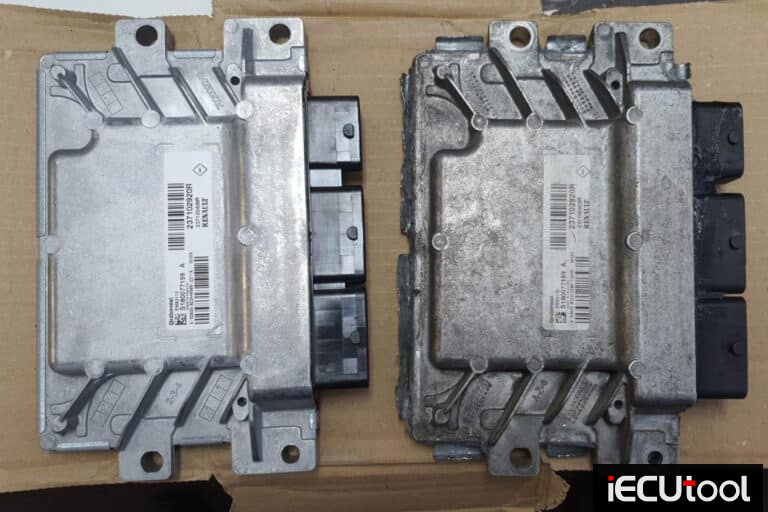
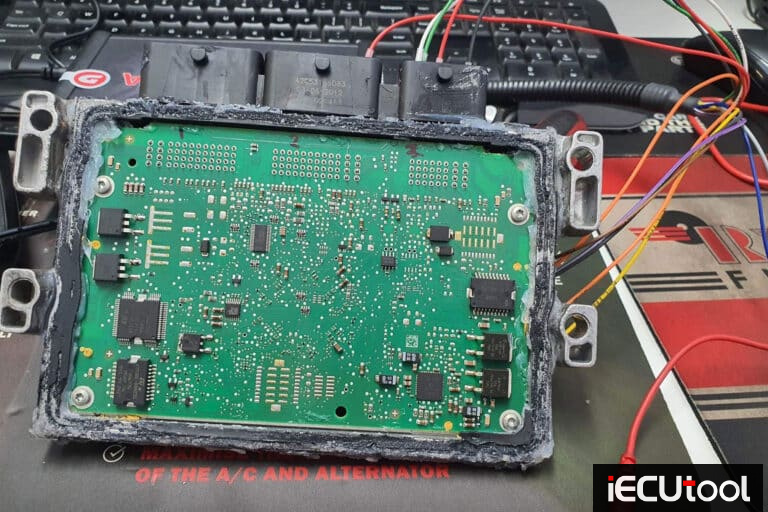
Kindly notice:
It’s crucial to understand that ECU cloning is subject to strict regulations in many countries, including the United States, Canada, and the European Union. While ECU cloning is permitted in Australia, it’s important to note that for certain vehicle manufacturers, it may void the vehicle’s warranty. Additionally, if not performed correctly, ECU cloning can lead to serious issues with engine performance, emissions, and safety. Therefore, it’s highly recommended to refrain from attempting ECU cloning without access to the appropriate tools, equipment, and professional assistance from an ECU cloning expert.



